Villages:FieldPhone: Difference between revisions
Kevinprince (talk | contribs) No edit summary |
Kevinprince (talk | contribs) No edit summary |
||
| (15 intermediate revisions by 2 users not shown) | |||
| Line 1: | Line 1: | ||
{{Village | {{Village | ||
|Picture=Telephone38.png | |||
|Name=Field Phone | |Name=Field Phone | ||
|Description=We | |Description=We are running a phone network in a field. | ||
|Contact=User:Kevinprince | |Contact=User:Kevinprince | ||
|Location=51. | |Location=51.966850, -0.793015 | ||
|Activities=* running a phone network | |||
* teaching about phones | |||
* having delicious food | |||
}} | }} | ||
Field Phone is the Geeks of London project / village at Electromagnetic Field camp in August 2014. Our goal is to build a entertaining free phone network for people to use and play with. | Field Phone is the Geeks of London project / village at Electromagnetic Field camp in August 2014. Our goal is to build a entertaining free phone network for people to use and play with. | ||
==What are we doing== | |||
We are running a developmental telephone network across the EMF site. The network will feature GSM, SIP, POTS and SMS messaging. | |||
The network looks like this: | |||
[[File:Fieldphone_network.png]] | |||
==The Coverage== | |||
'''SIP:''' We will provide sip throughout the site via WiFi. | |||
'''Fixed:''' Probably 10-15 phones around the site near public areas. | |||
'''GSM:''' Main areas OK, Campsites patchy. | |||
'''DECT:''' um no, sadly. | |||
---- | |||
===SIP=== | |||
SIP is our primary service mechanism. It's available to all via a client on your iOS or Android phone. We use Asterisk as our SIP server | |||
===Post Phones=== | |||
There will be numerous fixed phones around the site. Just look for a Field Phone booth. | |||
===The GSM network=== | |||
The 2G GSM is a development network built upon OpenBTS. It operates at 1800mhz at 100mw. Field Phone GSM is not designed to provide the same capabilites or service level as your commercial GSM operator. | |||
==Equipment== | ==Equipment== | ||
Latest revision as of 10:22, 20 August 2014
| Village: Name::Field Phone | |
|---|---|
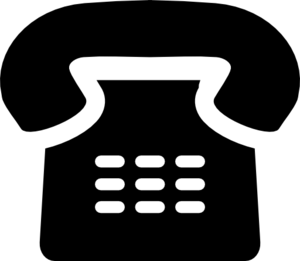
| |
| Description | Description::We are running a phone network in a field. |
| Contact | Contact::User:User:Kevinprince |
| Web Site | URL:: |
| Activities | [[Activities::* running a phone network
|
| Location | |
| View all Villages | |
Field Phone is the Geeks of London project / village at Electromagnetic Field camp in August 2014. Our goal is to build a entertaining free phone network for people to use and play with.
What are we doing
We are running a developmental telephone network across the EMF site. The network will feature GSM, SIP, POTS and SMS messaging.
The network looks like this:
The Coverage
SIP: We will provide sip throughout the site via WiFi.
Fixed: Probably 10-15 phones around the site near public areas.
GSM: Main areas OK, Campsites patchy.
DECT: um no, sadly.
SIP
SIP is our primary service mechanism. It's available to all via a client on your iOS or Android phone. We use Asterisk as our SIP server
Post Phones
There will be numerous fixed phones around the site. Just look for a Field Phone booth.
The GSM network
The 2G GSM is a development network built upon OpenBTS. It operates at 1800mhz at 100mw. Field Phone GSM is not designed to provide the same capabilites or service level as your commercial GSM operator.
Equipment
We have three Vango Icarus tents each housing between 5 and 6 people. Check with kevinprince for a full kit list.
Additionally a few other smaller tents will be joining us.
Tables, Chairs and Haybales are coming from EMF Org.
Villagers
{{#ask: Inhabitant of::Villages:FieldPhone | mainlabel = User | ?Name | ?Arrival | ?Departure | ?Bringing }}
How do I add my name to the above list? You need to set your village in your profile!
- Log in
- Click your username link at the top right
- Use the 'Edit with form' link at the top OR use the Attendee Template if you're familiar with MediaWiki
- Don't worry if you don't appear on your village page straight away, that's all you need to do!